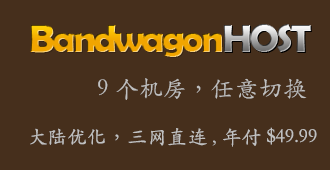Typecho 实现 ajax 评论功能
Typecho 评论实现 Ajax 有个插件 AjaxComments ,不过有些网友反馈说该插件有小 bug,不太好用,所以就产生了下面的这段代码,大家可以直接复制以下的修改版代码,在公共 js 中调用 ajaxComments() 方法即可。
function ajaxComment() {
var selector = {
commentMainFrame: '#comment',
commentList: '#commentlist',
commentNumText: '#comment h3',
commentReplyButton: '#comment span.reply',
submitForm: '#commentform',
submitTextarea: '#textarea',
submitButton: '#submit',
};
var parentId = '';
bindCommentReplyButton();
$(selector.submitTextarea).after('<div style="display:none;" id="ajaxCommentMsg"><\/div>');
$msg = $('#ajaxCommentMsg');
$(document).on('submit', selector.submitForm, function() {
$msg.empty();
$(selector.submitButton).val('发射中哦=A=');
$(selector.submitButton).attr('disabled', true).fadeTo('slow', 0.5);
if ($(selector.submitForm).find('#author')[0]) {
if ($(selector.submitForm).find('#author').val() == '') {
message('昵称没填呢QAQ');
enableCommentButton();
return false;
}
if ($(selector.submitForm).find('#mail').val() == '') {
message('邮箱没填呢QAQ');
enableCommentButton();
return false;
}
var filter = /^[^@\s<&>]+@([a-z0-9]+\.)+[a-z]{2,4}$/i;
if (!filter.test($(selector.submitForm).find('#mail').val())) {
message('邮箱地址不正确呢QAQ');
enableCommentButton();
return false;
}
}
if ($(selector.submitForm).find(selector.submitTextarea).val() == '') {
message('评论似乎什么也没写呢QAQ');
enableCommentButton();
return false;
}
$.ajax({
url: $(this).attr('action'),
type: $(this).attr('method'),
data: $(this).serializeArray(),
error: function() {
message('发射失败,请重试!');
setTimeout(NProgress.done, 500)
enableCommentButton();
return false;
},
success: function(data) {
if (!$(selector.commentList, data).length) {
errorMsg = data.match(/.+/g).join().match(/\<div.+\>.+\<\/div\>/g).join().match(/[^\,]+/g);
$msg.html(errorMsg[0] + errorMsg[1] + errorMsg[2]);
enableCommentButton();
return false;
} else {
userCommentId = $(selector.commentList, data).html().match(/id=\"?comment-\d+/g).join().match(/\d+/g).sort(function(a, b) {
return a - b;
}).pop();
commentLi = '<li id="comment-' + userCommentId + '" class="comment">' + $('#comment-' + userCommentId, data).html(); + '<\/li>';
if (parentId) {
if ($('#' + parentId).find(".comment-children").length <= 0) {
$('#' + parentId).append("<ul class='children'></ul>");
}
$('#' + parentId + " .children:first").append(commentLi);
parentId = ''
$body.animate({
scrollTop: $('#comment-' + userCommentId).offset().top - 450
}, 900);
} else {
$(selector.commentList).prepend(commentLi)
$body.animate({
scrollTop: $('#comment-' + userCommentId).offset().top - 200
}, 900);
}
//$('#comment-' + userCommentId).slideDown('slow');
//console.log(userCommentId);
$(selector.commentNumText).length ? (n = parseInt($(selector.commentNumText).text().match(/\d+/)), $(selector.commentNumText).html($(selector.commentNumText).html().replace(n, n + 1))) : 0;
TypechoComment.cancelReply();
$(selector.submitTextarea).val('');
$(selector.commentReplyButton + ' b, #cancel-comment-reply-link').unbind('click');
bindCommentReplyButton();
enableCommentButton();
}
}
});
return false;
});
function bindCommentReplyButton() {
$(document).on('click', selector.commentReplyButton, function() {
parentId = $(this).parents('li.comment').attr("id");
$(selector.submitTextarea).focus();
});
$(document).on('click', '#cancel-comment-reply-link', function() {
parentId = '';
});
}
function enableCommentButton() {
$(selector.submitButton).attr('disabled', false).fadeTo('', 1);
$(selector.submitButton).val('发射=A=');
}
function message(msg) {
$msg.hide();
$msg.html(msg).slideToggle('fast');
}
}广告声明:文内含有的对外跳转链接(包括不限于超链接、二维码、口令等形式),用于传递更多信息,节省甄选时间,结果仅供参考,Typecho.Wiki所有文章均包含本声明。
看完你可能还喜欢
- 上一篇:Typecho 评论列表加 @ 功能
- 下一篇:Typecho 非插件实现路由功能